
ListJoiner
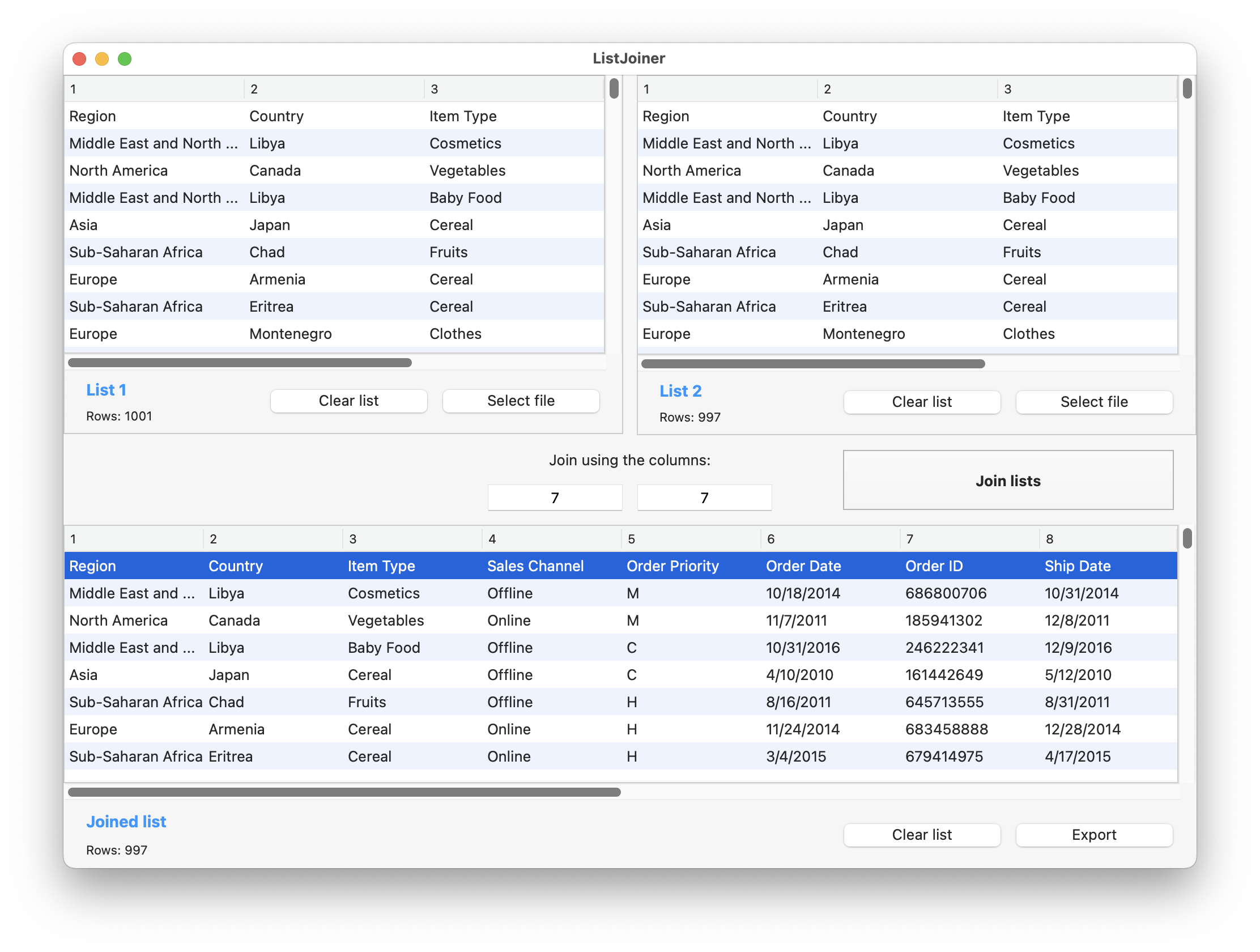
ListJoiner is an application that can quickly and easily combine/join records from two lists or show the differences between two lists (for example, which entries are in list 1 but not in list 2).
To combine two lists or to find out the differences between them, both lists must have a column where common values are used. For example, if there is a column named "Order ID" in both lists.
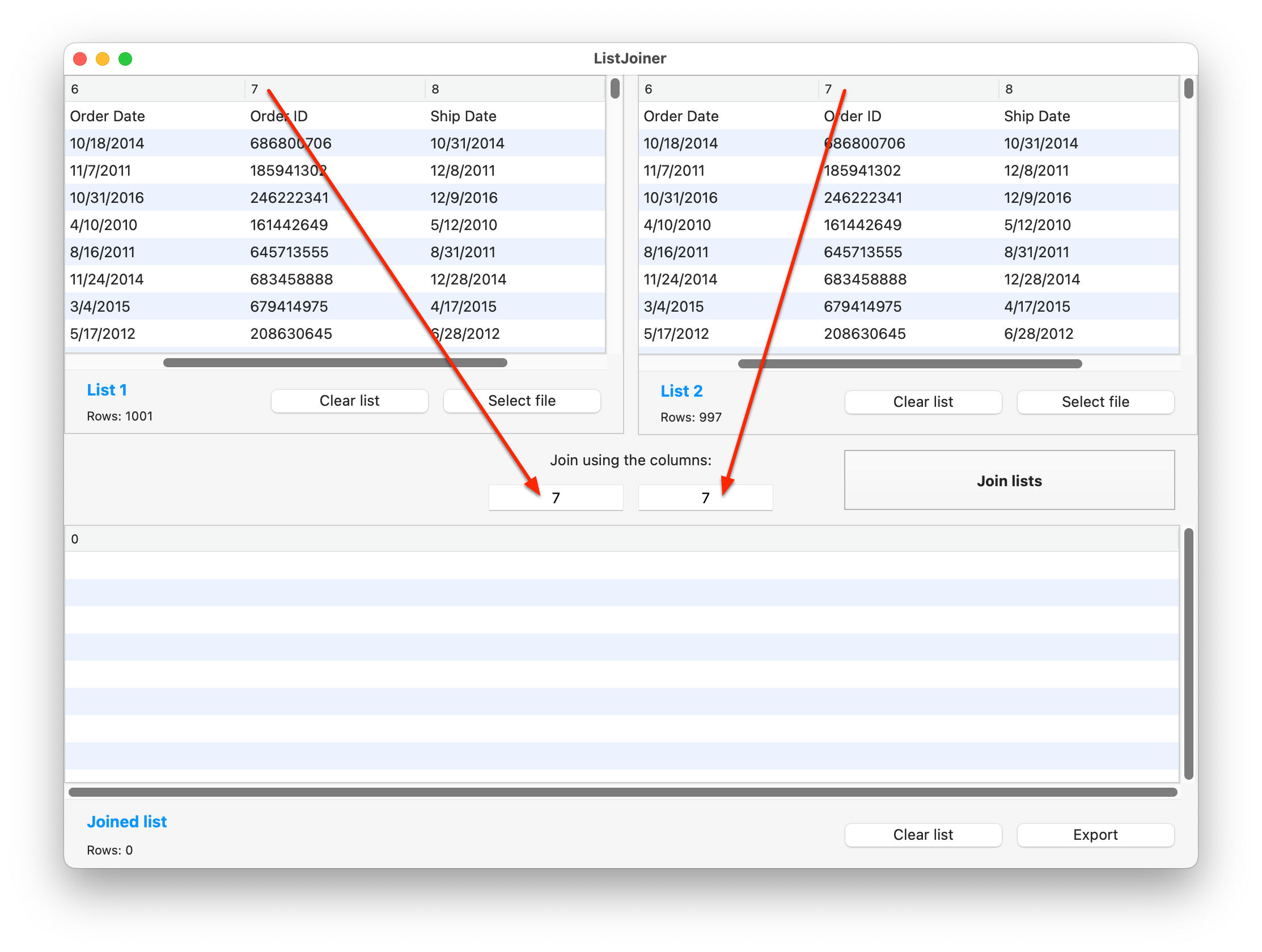
ListJoiner supports six different ways to combine/diff two lists:
- INNER JOIN: Select all records from list 1 and list 2, where the join condition is met. An INNER JOIN returns records at the intersection of the two lists.
- LEFT OUTER JOIN: Select all records from list 1, along with records from list 2 for which the join condition is met (if at all). A LEFT OUTER JOIN returns all records from list 1 and any matching records from list 2.
- RIGHT OUTER JOIN: Select all records from list 2, along with records from list 1 for which the join condition is met (if at all). A RIGHT OUTER JOIN returns all records from list 2 and any matching records from list 1.
- FULL OUTER JOIN: Is the combination of a LEFT JOIN and a RIGHT JOIN. It includes all records from the joined tables whether or not the other table has the matching record.
- NON-MATCHING ITEMS (LIST 1): Selects all items that are present only list 1, but not in list 2.
- NON-MATCHING ITEMS (LIST 2): Selects all items that are present only list 2, but not in list 1.
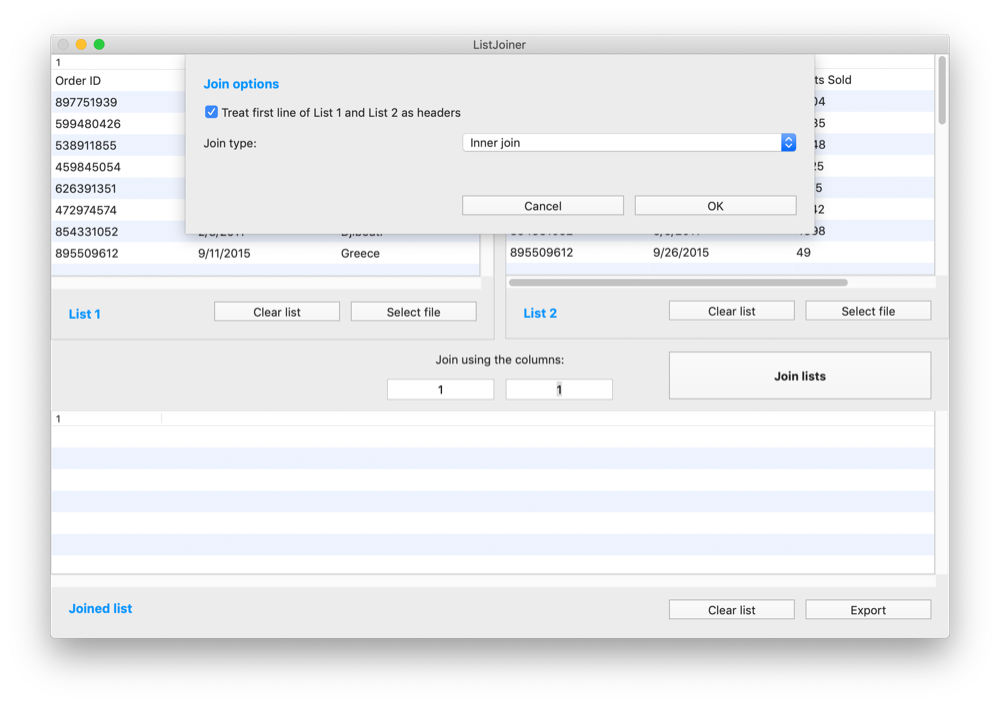
To be able to import a file into ListJoiner, the file must be in CSV format.
You can export the joined list to a CSV- or Excel-file which you can later open/edit with a spreadsheet application.
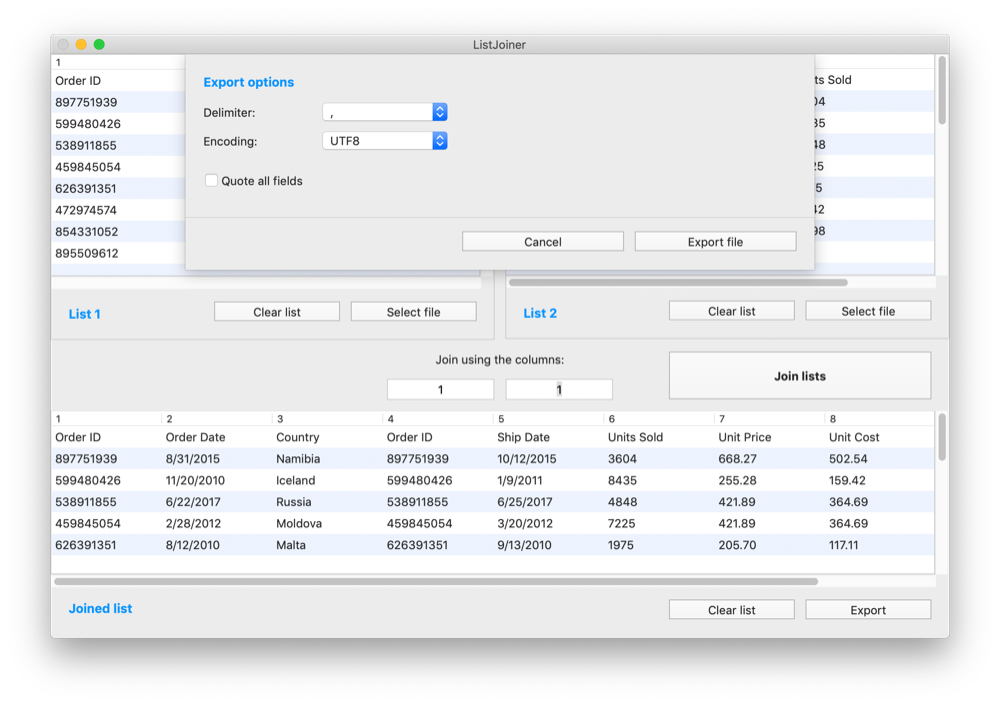
Minimum system requirements: macOS X Version 10.14
Localization: English, German
Current version: 1.1.0
